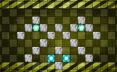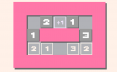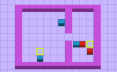Sorry... this game is not playable in your browser.


This Flash game is currently not playable in your browser, but we're working on a fix! Come back regularly to see if it's ready to play.
Most browsers no longer support Flash. Affected games are indicated by






Swapblocks
Game content reviewed byJonathan Keefer
Instructions
Press Enter to start the game (there's a menu at the bottom). Use the arrow keys to move. When you are on an arrow-block, press Spacebar to activate it and move in the direction that it's facing. You can also press down to select a block, and down again to swap its position with another block. There are even more special blocks with new abilities. Reach the green block to win.
Press Enter to start the game (there's a menu at the bottom). Use the arrow keys to move. When you are on an arrow-block, press Spacebar to activate it and move in the direction that it's facing. You can also press down to select a block, and down again to swap its position with another block. There are even more special blocks with new abilities. Reach the green block to win.
Just a moment while your advertisement loads
Advertisement
Just a moment while your advertisement loads
Advertisement
Swapblocks
Game content reviewed byJonathan Keefer
Instructions
Press Enter to start the game (there's a menu at the bottom). Use the arrow keys to move. When you are on an arrow-block, press Spacebar to activate it and move in the direction that it's facing. You can also press down to select a block, and down again to swap its position with another block. There are even more special blocks with new abilities. Reach the green block to win.
Press Enter to start the game (there's a menu at the bottom). Use the arrow keys to move. When you are on an arrow-block, press Spacebar to activate it and move in the direction that it's facing. You can also press down to select a block, and down again to swap its position with another block. There are even more special blocks with new abilities. Reach the green block to win.
Votes